If you use a desktop recording software such as gtk-recordmydesktop, you can make cool screencasts relatively easily. These screencasts are saved in the Ogg Video *.ogv container, with theora used for the video, and vorbis for the audio. 99 times out of 100, I think that it's awesome to use open formats.
The problem arises when you attempt to upload this video to a service such as Blogger, which does not recognize ogg video as a legitimate format. The video submission window looks like this:
For those of you that can't see images, the window says:
We accept AVI, MPEG, QuickTime, Real, and Windows Media, 100 MB maximum.
To perform the conversion, simply type this command:
mencoder -idx input.ogv -ovc lavc -oac mp3lame -o output.avi
Where "input.ogv" is the file you wish to convert, and "output.avi" is the file that you wish to convert it to. The original file is not changed or deleted in this process.
Here is a video that shows the process (note- this video was converted using this process):
Thanks to Ederico of the Ubuntu Forums for posting the solution on the Ubuntu Forums.
Other services, such as Vimeo, will do the file conversion for you. I did have to rename my *.ogv file with an *.ogg extension for it to be recognized for upload, but I didn't have to do any other conversion. The same video is shown below, in Vimeo:
Looking at both files, it appears that Vimeo is better at the conversion process than I am ;)


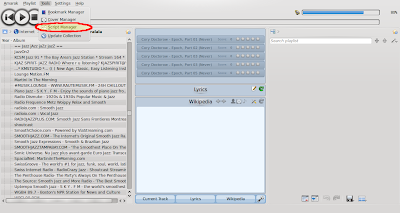

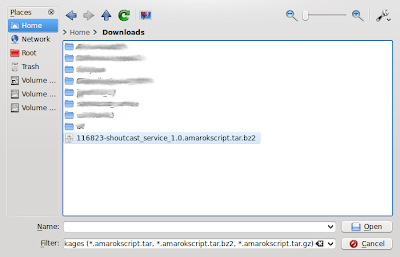
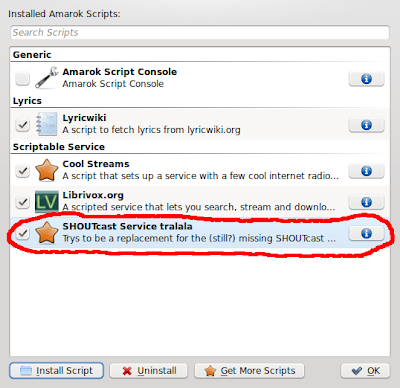




.png)












