This is a post about my experience installing CentOS 5.2 via a network install on my IBM Thinkpad X41 Tablet. Previously, this laptop had Ubuntu 9.04 installed on it, and I will compare and contrast the two installs if I feel it's worth mentioning.
CENTOS NETINSTALL PROCESS:
I downloaded and burned the CentOS 5.2 netinstall CD very quickly. It's only a 7.7 MB download, which allowed me to get started right away.
After booting the CD, I chose to install via HTTP. CentOS asks for two things: Web site name and CentOS directory. I provided:
# Web site name
mirror.centos.org
# CentOS directory
/centos/5.2/os/i386
I chose to customize, picked out my packages, and started the install.
Net install took about an hour or so. Not as fast as the 15 minute Ubuntu 9.04 install, but not bad considering that I was downloading everything directly from the Internet.
UPDATES:
After the successful install, I rebooted and verified a couple more options on the first boot dialog, then was greeted with the friendly reminder that I need to update 219 of my packages. Fun. That took another hour or two. It looks like it upgraded my system to CentOS 5.3 after my first boot.
SELinux argued with my updates a little. It had about 20 warnings or so, indicating that it had could have denied access to programs as they attempted to execute commands and write to files, but decided not to since it was in permissive mode. I eventually decided to disable SELinux.
NETWORKING:
Although Ubuntu auto-recognized my Centrino 802.11G (Intel PRO Wireless 2200BG) wireless chipset, CentOS immediately searched for eth0 (wired network adapter) and ignored my wireless capabilities. I had a spare cable in front of me to plug into the laptop, but this was not a step I had to do in my Ubuntu 9.04 install. Even after the install, it didn't configure the wireless. I find this suprising, given the relatively common nature of the chipset, as well as the fact that my wireless adapter is listed when I go to System --> Administration --> Hardware
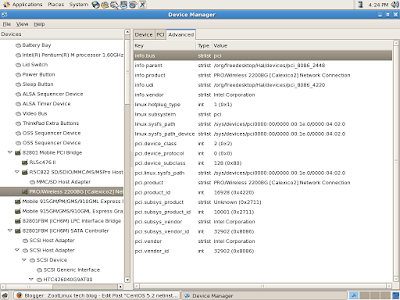
CELLWRITER:
The Cellwriter handwriting recognition program wasn't in the repositories that I had, so I found an RPM of cellwriter here and installed it.
XOURNAL:
When I installed Xournal, it did not create a Gnome menu entry for itself. I added a link to the application in the Gnome panel. The Xournal icon was installed at /usr/share/xournal/pixmaps/xournal.svg, so I used that as the icon in the panel.
DROPBOX:
Binaries for Linux versions Dropbox are only available for Ubuntu and Fedora at this point, and Dropbox threw up an error during the ./configure portion of compiling from source for me:
checking for NAUTILUS... configure: error: Package requirements (libnautilus-extension >= 2.16.0) were not met:
No package 'libnautilus-extension' found
Consider adjusting the PKG_CONFIG_PATH environment variable if you
installed software in a non-standard prefix.
Alternatively, you may set the environment variables NAUTILUS_CFLAGS
and NAUTILUS_LIBS to avoid the need to call pkg-config.
See the pkg-config man page for more details.
I considered simply installing the dropboxd daemon, using the instructions for a text based install of Dropbox that were provided on the Dropbox site, and I would have if I were to run CentOS as a full time desktop OS, but I felt that was beyond the scope of this review.
WACOM TABLET FUNCTIONALITY:
I was hopeful about this functionality, given that the Wacom Tablet PC adapter is listed under System --> Administration --> Hardware, as the screenshot below shows.
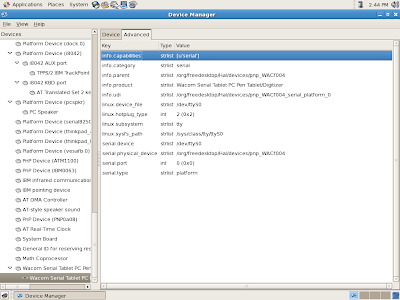
I also found a Wacom Control Panel tool under Applications --> System Tools --> Wacom Control Panel. However, the tool was not very helpful, as the screenshot shows. The Control Panel tool did not allow me to select or change any options, despite knowing the information contained in the Device Manager.
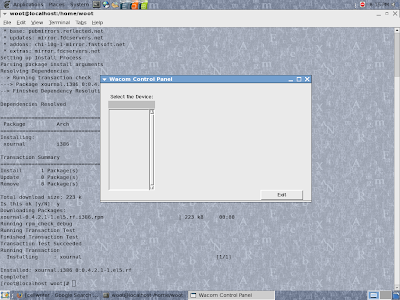
I attempted to add info manually to /etc/X11/xorg.conf as suggested by Thinkwiki:
I restarted my X server and........no luck.Section "InputDevice"
Driver "wacom"
Identifier "cursor"
Option "Device" "/dev/ttyS0"
Option "Type" "cursor"
Option "ForceDevice" "ISDV4"
Option "Mode" "Absolute"
EndSection
Section "InputDevice"
Driver "wacom"
Identifier "stylus"
Option "Device" "/dev/ttyS0"
Option "Type" "stylus"
Option "ForceDevice" "ISDV4"
EndSection
Section "InputDevice"
Driver "wacom"
Identifier "eraser"
Option "Device" "/dev/ttyS0"
Option "Type" "eraser"
Option "ForceDevice" "ISDV4"
EndSection
I restarted the whole laptop........no luck.
This was the point that I abandoned trying to get the tablet portion working.
I understand that The Linux Wacom Project may be able to help me further, but I do not intend to run CentOS on this laptop much longer, given that some other distros appear to be more tablet friendly.
CONCLUSION:
My experience with CentOS leads me to believe that tablet PCs are not a big priority in the development of this distribution, especially compared to my Ubuntu 9.04 install. That's not awful, though, since CentOS is designed for stability first, instead of shiny new features. During the testing process, I was able to install and configure Cacti on this laptop, which was enjoyable, but I will detail that process in a different post. I plan on installing something else on this laptop soon, as CentOS doesn't take advantage of everything the X41 tablet has to offer.
No comments:
Post a Comment