The recent announcment of Archos and their five new Android tablets has really gotten me excited about the handheld category again. Check out a video of the Archos 43 and the Archos 70 running Android 2.2 (Froyo):
Be awesome. Solve problems. Eliminate frustration from computing! Linux, tech, news, retro games, programming, hacks, and other stuff.
Sunday, October 31, 2010
Saturday, October 30, 2010
Sencha Touch - Cross Platform Handheld Development
As time goes on, handheld development seems to be taking a bigger and bigger share of the computing world. That being said, finding ways to reach as many of the different handheld systems as possible can be a challenge. One contender for the solution: Sencha Touch.
Check it out, courtesy of Ed Spencer:
There is also an accompanying video explaining these slides here, available courtesy of Pivotal Labs. I couldn't find an embeddable link, but the video is available for download in MP4 format here.
Check it out, courtesy of Ed Spencer:
There is also an accompanying video explaining these slides here, available courtesy of Pivotal Labs. I couldn't find an embeddable link, but the video is available for download in MP4 format here.
Tuesday, October 26, 2010
Sony Playstation Phone?
Recently, rumors started swirling about Sony Ericsson having plans to produce an Android phone with game controls.
Well, apparently, MobileCrunch, Engadget, Joystiq, and Gizmodo feel there might be some reality to this rumor.
This is the first Sony product that I've been excited about in a while. Bravo, Sony.
Check out some pics, courtesy of Engadget!
Well, apparently, MobileCrunch, Engadget, Joystiq, and Gizmodo feel there might be some reality to this rumor.
This is the first Sony product that I've been excited about in a while. Bravo, Sony.
Check out some pics, courtesy of Engadget!
Ext JS Screencast- Data Stores and GridPanels
I'm in the process of learning how to develop and maintain web apps, and I found this tutorial very useful. It's about Data Stores and GridPanels in Ext JS. If you are looking into making web apps, ExtJS from Sencha is a very interesting choice. Check it out:
Ext JS Screencast - data Stores and GridPanels from Jay Garcia on Vimeo.
Ext JS Screencast - data Stores and GridPanels from Jay Garcia on Vimeo.
Tuesday, October 5, 2010
Turn off auto-numbering in Open Office
I like Open Office.
I HATE auto-numbering.
Here is how to turn it off (courtesy of the OpenOffice.org Wiki):
I HATE auto-numbering.
Here is how to turn it off (courtesy of the OpenOffice.org Wiki):
How do I turn off automatic correction and formatting?
OpenOffice.org is configured by default to perform certain automatic formatting and correction as you type. This can be very useful, but can also lead to unexpected results.
You can learn to use this feature, or if you prefer you can turn all or some of the automatic formatting off. You can either:
- Turn ALL off/on: under Format > AutoFormat > While Typing. (On recent versions it's Format > AutoCorrect > While Typing.)
- Turn some off/on: under Tools > AutoCorrect.
The table below describes some of the default behaviours and which AutoCorrect setting controls them.
When I type | I get | caused by | Note: | module |
DNA | And | the replacement table | (3) (1) | All |
XImport | Ximport | (3) | All | |
coordination | Coordination | Capitalize first letter of every sentence | (3) | All |
It was excl. on this day | The lowercase 'o' is not capitalized even though it is preceded by a full stop and the option "Capitalize first letter of every sentence" is selected in AutoFormat. | the exceptions table | (2) | Writer only |
*Hello* _world_ | Hello world | Automatic bold and underline | (3) | All |
www.openoffice.org john@sun.com | The URL recognition | (3) | All | |
1st, 2nd, 4th | 1st, 2nd, 4th | The AutoFormat of the cardinal numbers | (3) | All |
1/2 1/4 3/4 | ½ ¼ ¾ | The AutoFormat of | (3) | All |
The man -- yes, him! The man--yes, him! | The man – yes, him! The man—yes, him! | Replace dashes | (3) | All |
<2_spaces> | The second space doesn't appear | Ignore double spaces | (3) | All |
1 bottle of milk | 1. bottle of milk 2. | Apply numbering | (3) | Writer only |
--- | horizontal lines created | Apply border | (3) | Writer only |
+---+---+ | a table | Create table | (3) | Writer only |
My title | My title | Use styles | (3) | Writer only |
one | *one> *test | Replace bullets | (3) | Writer only |
" | « or an other typographical quote | Custom quotes | (4) | Writer only |
Int | Int|roduction| (the word is completed) | Word completion | (5)) | |
1.1 in a table | 01/01/03 (a date) | Number recognition | (6)) | Writer only |
- ↑ Menu Tools-AutoCorrect/AutoFormat, tabpage [Replace]
- ↑ Menu Tools-AutoCorrect/AutoFormat, tabpage [Exceptions]
- ↑ Menu Tools-AutoCorrect/AutoFormat, tabpage [Options]
- ↑ Menu Tools-AutoCorrect/AutoFormat, tabpage [Custom quotes]
- ↑ Menu Tools-AutoCorrect/AutoFormat, tabpage [Word completion]
- ↑ Menu Tools-Options-Text document-Table-Input in table-Number recognition
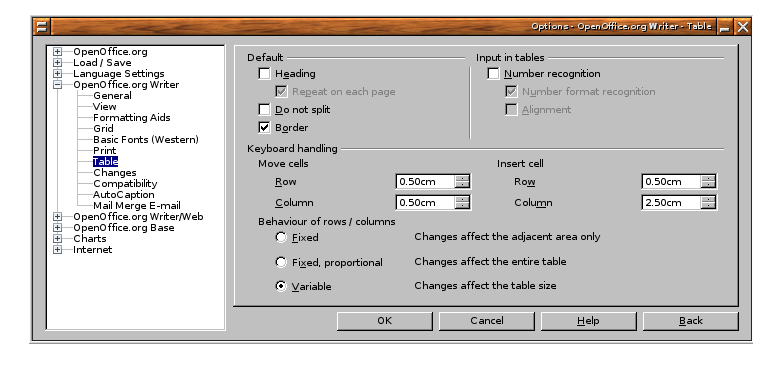
Friday, October 1, 2010
Stack Overflow - forums done right.
Recently, I happened upon a website called Stack Overflow, a free programming forum that is run by its users. It is collaboratively edited, using a karma system that allows you to perform more tasks as your reputation score increases.
Why should you care about yet another forum? Good question.
From the StackOverflow FAQ:
Another reason that this site is great is that it doesn't try to be everything to everybody. Stack Overflow only aims to answer questions relating to programming. What kind of questions, you ask? Yet again, the FAQ comes to the rescue:
In addition to Stack OverFlow, Server Fault, Super User, and Doctype, there are quite a few subject specific sites available in the StackExchange Network, such as http://cooking.stackexchange.com/ and http://bicycles.stackexchange.com/ .
I am not on every StackExchange site, but if you're looking for me, look for Zoot. I recently started up an account, so my scores are pretty low, but in time, that may change.

Why should you care about yet another forum? Good question.
From the StackOverflow FAQ:
So What? Who cares? Isn't this just like a dozen other websites?
What's so special about this? Well, nothing, really. The only unusual thing we do is synthesize aspects of Wikis, Blogs, Forums, and Digg/Reddit in a way that we think is original.
Super User is that tiny asterisk in the middle, there.
But hopefully you'll see what we mean when you participate and experience it for yourself.
Why should you care about yet another forum? Good question. I've tried it out, and I have very positive opinions, overall. One of the reasons that it works so well is that it rewards people for being helpful. Most forums only keep track of the number of posts. Stack Overflow (and the sites in the StackExchange family of sites) employ a rather clever reputation system.
To gain reputation, post good questions and useful answers. Your peers will vote on your posts, and those votes will cause you to gain (or, in rare cases, lose) reputation:
answer is voted up +10 question is voted up +5 answer is accepted +15 (+2 to acceptor) post is voted down -2 (-1 to voter)
A maximum of 30 votes can be cast per user per day, and you can earn a maximum of 200 reputation per day (although accepted answers and bounty awards are immune to this limit). Also, please note that votes for any posts marked "community wiki" do not generate reputation.
Amass enough reputation points and Super User will allow you to go beyond simply asking and answering questions:
15 Vote up 15 Flag offensive 50 Leave comments† 100 Vote down (costs 1 rep) 100 Edit community wiki posts 200 Reduced advertising 200 Create new tags 250 Vote to close, reopen, or migrate your questions 500 Retag questions 1000 Show total up and down vote counts 2000 Edit other people's posts 3000 Vote to close, reopen, or migrate any questions 10000 Delete closed questions, access to moderation tools
† you can always comment on your questions and answers, and any answers to questions you've asked, even with 1 rep.
Another reason that this site is great is that it doesn't try to be everything to everybody. Stack Overflow only aims to answer questions relating to programming. What kind of questions, you ask? Yet again, the FAQ comes to the rescue:
What kind of questions can I ask here?
Stack Overflow is for professional and enthusiast programmers, people who write code because they love it. We feel the best Stack Overflow questions have a bit of source code in them, but if your question generally covers …
a specific programming problem
a software algorithm
software tools commonly used by programmers
matters that are unique to the programming profession
… then you're in the right place to ask your question!
Please look around to see if your question has already been asked (and maybe even answered!) before you ask. It's also perfectly fine to ask and answer your own question, as long as you pretend you're on Jeopardy: phrase it in the form of a question.
What kind of questions should I not ask here?
Avoid asking questions that are subjective, argumentative, or require extended discussion. This is not a discussion board, this is a place for questions that can be answered!What if you have a different type of question, or a question about the site itself? Well, they've thought about that, as well. There are actually a whole family of inter-related sites, each serving a very specific purpose. Quoting the FAQ again:
If your question is about …
Networking, servers, or maintaining other people's PCs and contains no source code, ask on Server Fault.
General computer software or hardware troubleshooting, ask on Super User.
Web design and HTML/CSS layout, and your job title is "designer", ask on Doctype.
In addition to Stack OverFlow, Server Fault, Super User, and Doctype, there are quite a few subject specific sites available in the StackExchange Network, such as http://cooking.stackexchange.com/ and http://bicycles.stackexchange.com/ .
I am not on every StackExchange site, but if you're looking for me, look for Zoot. I recently started up an account, so my scores are pretty low, but in time, that may change.

Subscribe to:
Comments (Atom)



