First, find someplace on the Internet that is giving away free fonts. In this case, I'm using Halloweenfonts.com:
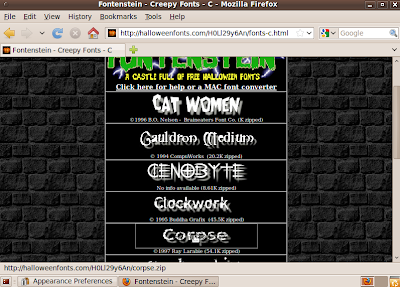
In this case, fonts are stored inside of zip files. Open the zip file with Archive Manager.
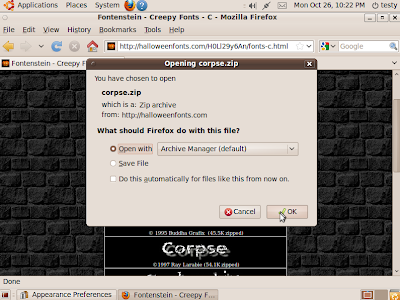
When the TTF file appears, double-click it.
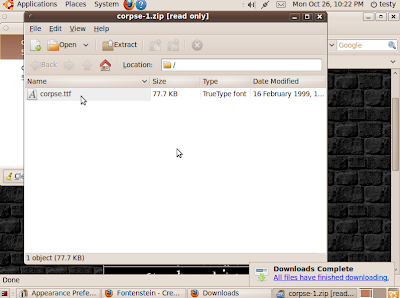
After double-clicking the TTF font, the Ubuntu font installer should come up automatically. Click "Install Font":
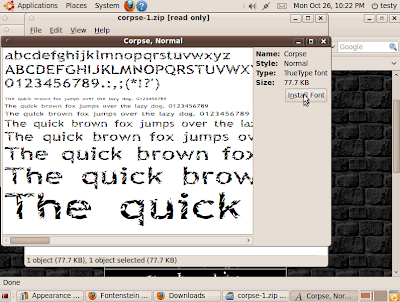
The font should now be installed:
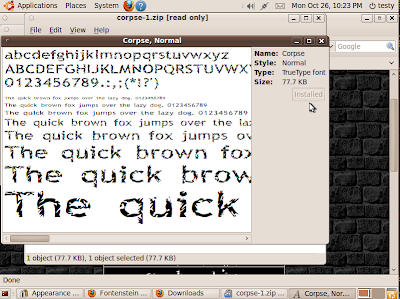
Start up a program such as OpenOffice to verify that the font has been properly added:
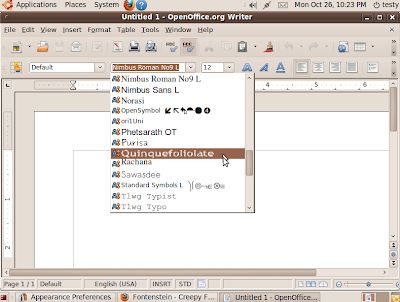
Now, use your new font! Enjoy!
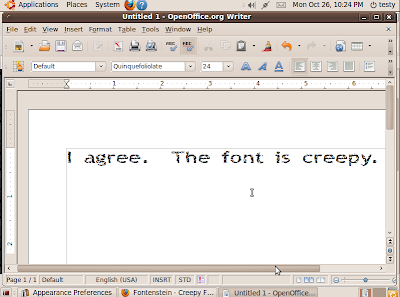
No comments:
Post a Comment